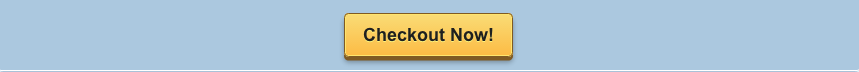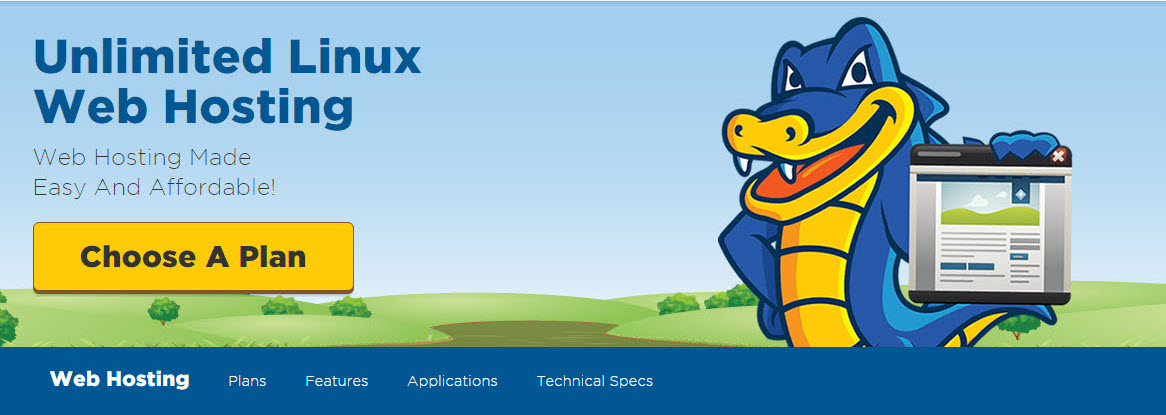The BIG question most people have with building their own website or blog with WordPress is how do I get started, what do I need.
First and MOST important thing you need is domain + hosting
- A domain is basically the url address of your website. It is what people type into the web browser in order to visit your site. Visitor types in your domain url address and press enter.
- Web hosting is the service that allows your website to be seen by the world. Web hosting houses, serves, and maintains all the files for your website.
So here are the steps to get it all done
Sign up for a domain and hosting
1. Choose A Plan (click “Choose A Plan”)
2. Plan Options
This depends on how many websites you intend to build. If you are just getting started with your first website – the Hatchling Plan is all you need for now. If you intend to add more websites later, you may always upgrade at that time.
3. Choose a Domain
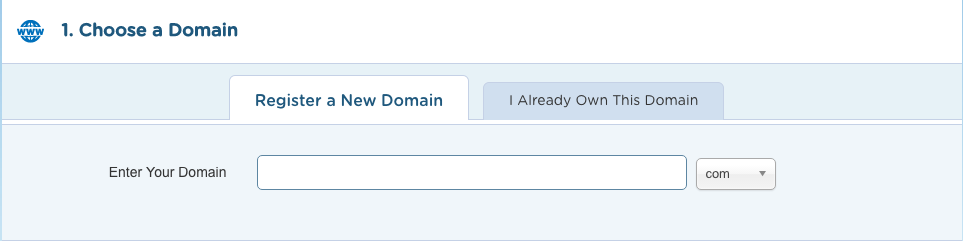
You have two (2) options
- “Register a New Domain”: If you do NOT yet have a domain
- “I Already Own This Domain”: If you DO have a domain already
3 (a) Domain Privacy Protection
When you “Register a New Domain” you will be given the option to purchase “Domain Privacy Protection”. Domain Privacy Protection hides your personal contact information from public view.

Every time you register a domain name, the details of that domain registration [ your name, address, telephone number, email address ] must be published in a PUBLIC accessible database called Whois. Domain Privacy Protection masks this information and keeps it private / unlisted.
3 (b) You Already Own The Domain
If you selected [ “I Already Own This Domain” ] that is, you DO have a domain already, you MUST add your domain to your new hosting account.
4. Choose a Hosting Plan
Remember the plan you picked in step (2).
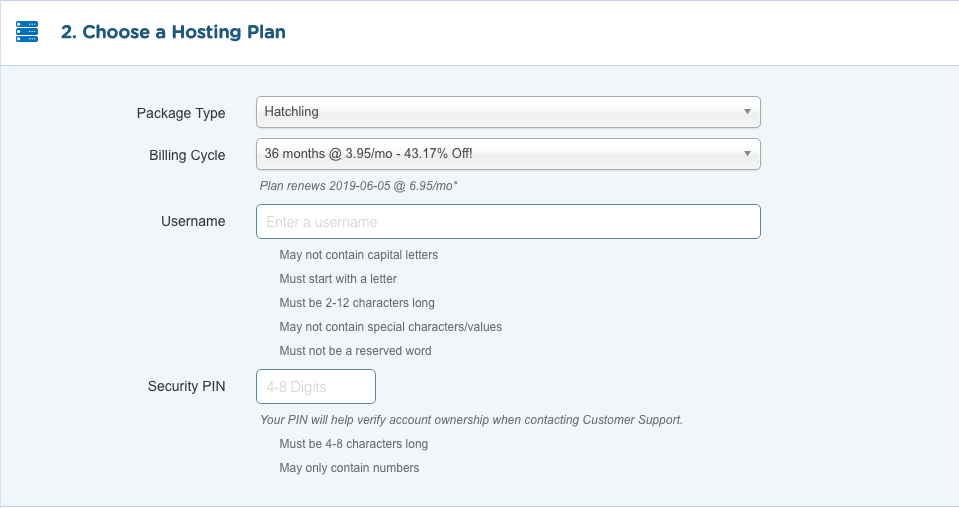
This depends on how many websites you intend to build. If you are just getting started with your first website – the Hatchling Plan is all you need for now. If you intend to add more websites later, you may always upgrade at that time.
Package Type: Hatchling Plan
Billing Cycle: 12 Months is good to get you started for the first year
Username: Pick a “User name”
Security PIN: Pick numbers – 4 to 8 characters long
5. Enter Your Billing Info
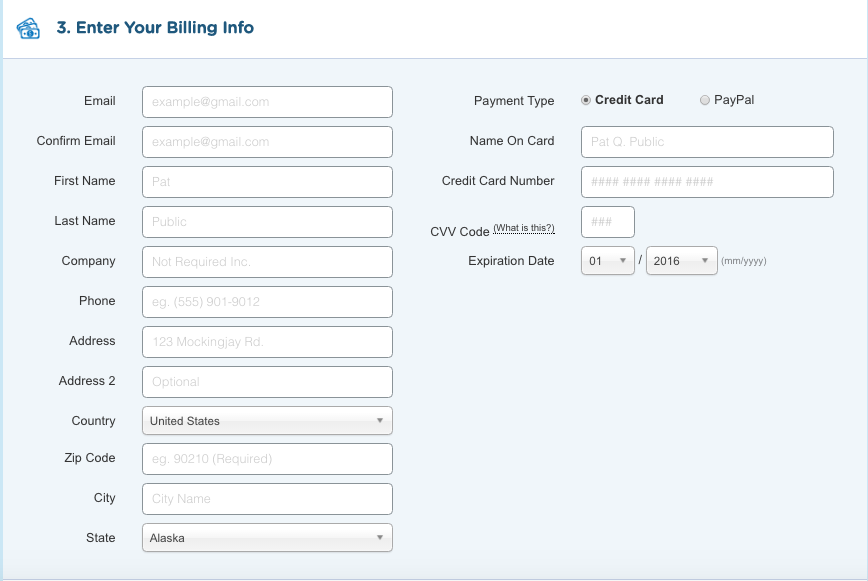
6. Add Additional Services
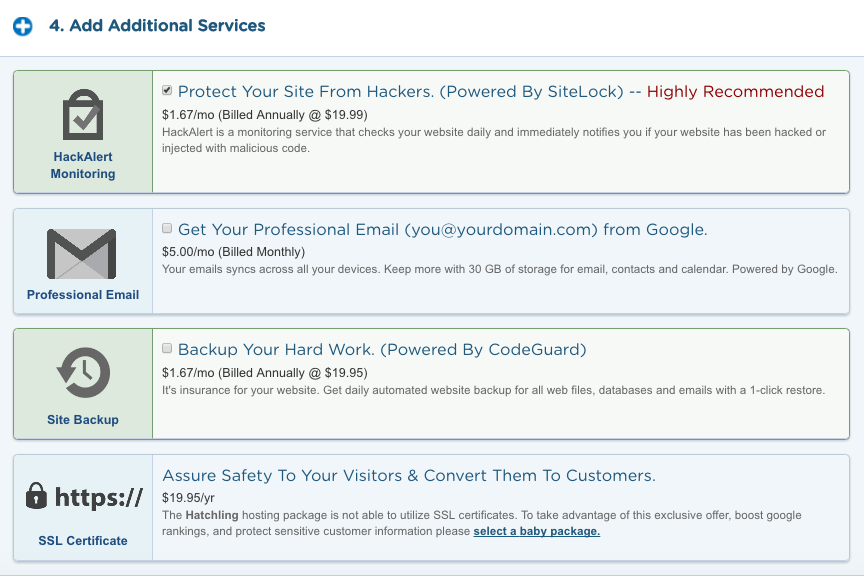
These are all optional.
Here are my recommendations:
- HackAlert Monitoring: You may choose NOT to get this; there are FREE plugins that perform the same functions.
- Professional Email: Do NOT get this – Your site comes with free email accounts, and you can integrate it with your Gmail account for free.
- Site Backup: The hosting account comes with basic backup that works well. You can always add this premium feature later on if you feel the need.
- SSL Certificate: Unless you plan on having an e-commerce site where you will process credit cards on the site, then you do not need this feature.
7. Enter a Coupon Code
This is automatically filled in (nothing to do here)
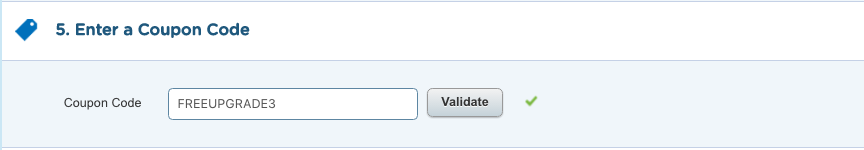
8. Review Order Details
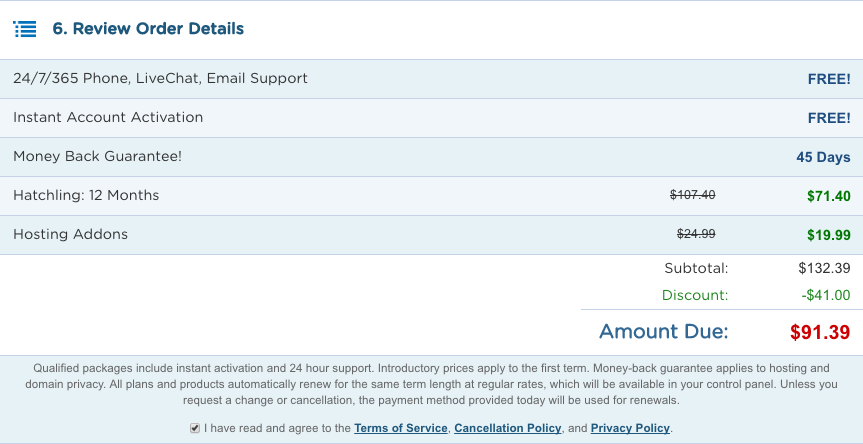
IMPORTANT: Check box [√] I have read and agree to the Terms of Service, Cancellation Policy, and Privacy Policy.
9. Checkout Now