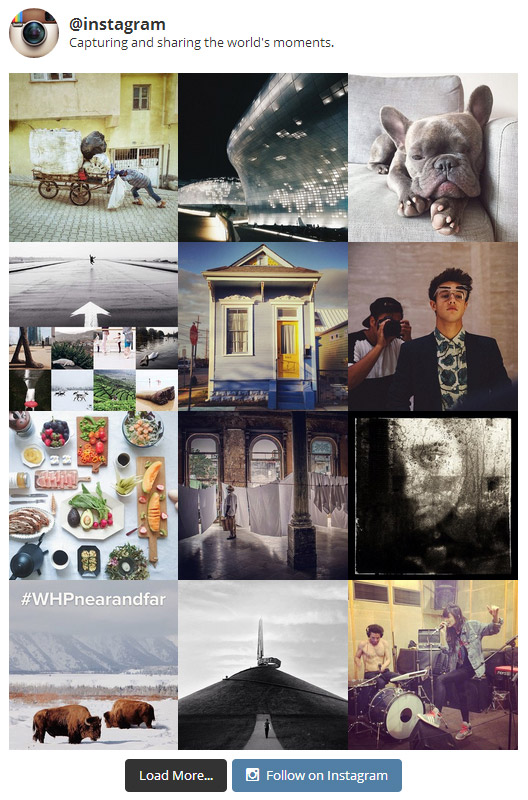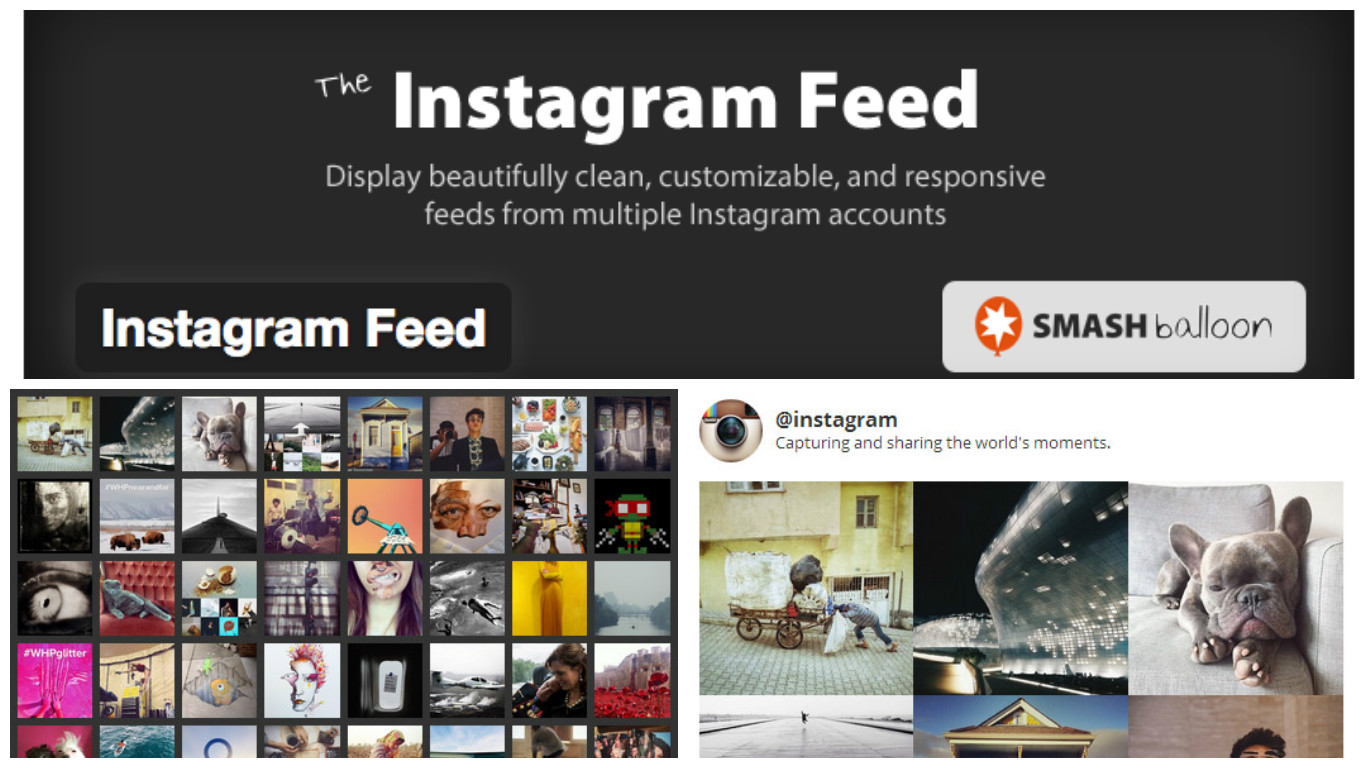
If you are looking for a cool EASY way to display your Instagram feed on your WordPress website and blog, then you should definitely consider WordPress plugin: Instagram Feed. Current Rating: 5 out of 5 stars. You can easily display beautifully clean, customizable, and responsive feeds from multiple Instagram accounts.
Here are the features:
- Compatible with the June 1st Instagram API changes
- Super simple to set up
- Display photos from multiple Instagram accounts in the same feed or in separate feeds
- Completely responsive and mobile ready – layout looks great on any screen size and in any container width
- Completely customizable – Customize the width, height, number of photos, number of columns, image size, background color, image spacing and more!
- Display multiple Instagram feeds on the same page or on different pages throughout your site
- Use the built-in shortcode options to completely customize each of your Instagram feeds
- Display thumbnail, medium or full-size photos from your Instagram feed
- Infinitely load more of your Instagram photos with the ‘Load More’ button
- Includes a Follow on Instagram button at the bottom of your feed
- Display a beautiful header at the top of your feed
- Display your Instagram photos chronologically or in random order
- Add your own Custom CSS and JavaScript for even deeper customizations
The steps to set up the plugin/widget are also very simple
- Install the Instagram Feed plugin via the WordPress plugin directory
- Activate the Instagram Feed plugin through the ‘Plugins’ menu in WordPress.
- Navigate to the ‘Instagram Feed’ settings page to obtain your Instagram Access Token and Instagram User ID and configure your settings.
- Use the shortcode
[instagram-feed]in your page, post or Text widget to display your Instagram photos. (You can display multiple Instagram feeds by using shortcode options, for example:[instagram-feed num=6 cols=3])