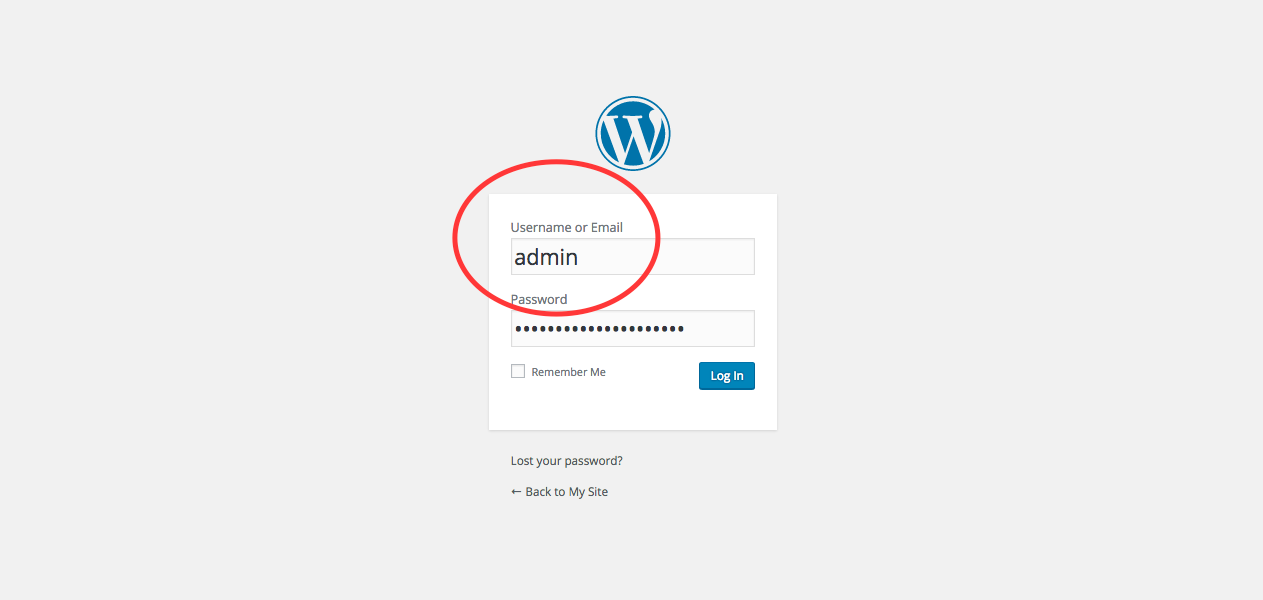
Keeping your WordPress website and blog and secure is super important. Since ‘admin’ is the default username for WordPress installations, that will obviously be the first username hackers will use when they attempt to gain access to your website and blog. If are already using the username: “admin” you should change it ASAP. Here is the best way to do this ….
WordPress SECURITY Tip: Do Not Use ADMIN As Username
If are already using the username: “admin” you should change it ASAP.
The easiest and best way to change the username is from the WordPress Admin area.
1. Log into the WordPress Admin area using the Administrator user login, and Add New user
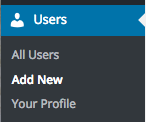
2. Create a new user (Administrator role) with a name other than “admin” (recommendation: include a special character like a “-” “_” or “@”)
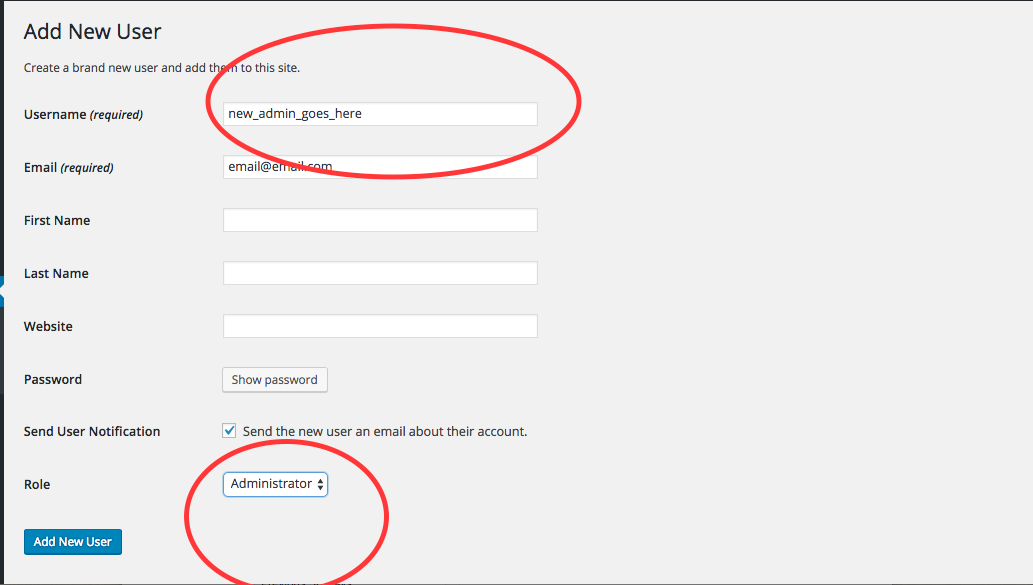
3. Log out of WordPress Admin area as current username.
4. Log in to WordPress Admin area as new Administrator username
5. Delete old Administrator username: “admin.” IMPORTANT: You must [
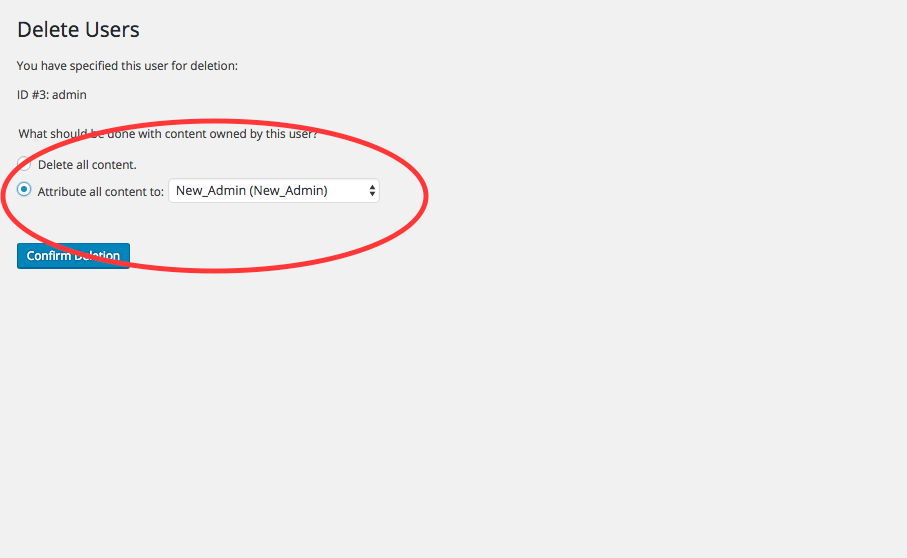
Just in case you are wondering, here are the other 2 options
